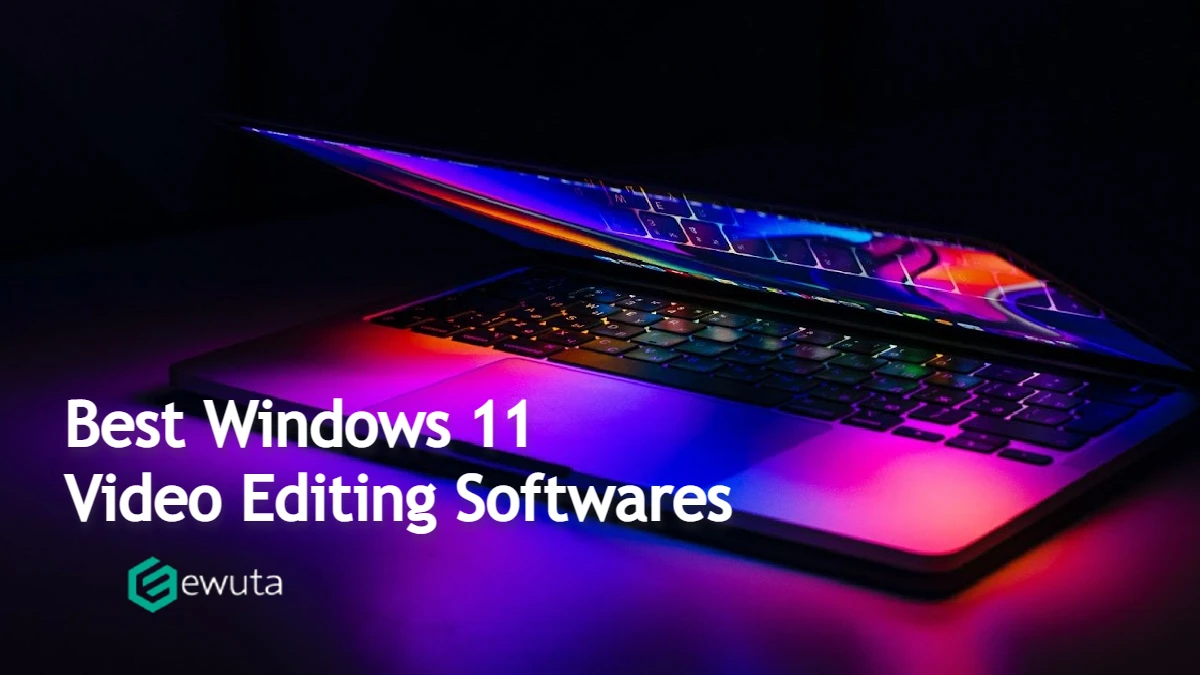BYOD or bring your own device is becoming more prevalent in the business world – especially as more employees work from home. Technology is growing rapidly, and many of your employees will adapt using their own devices rather than yours. This can be great, but it can also complicate things rather quickly, especially when tracking employee work hours from personal devices.
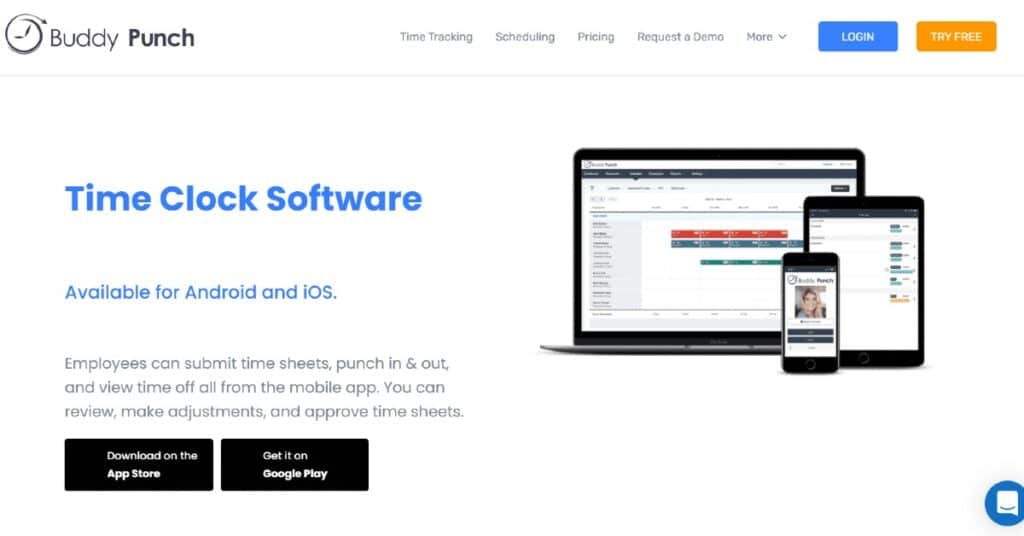
This is where a bring your own device policy can help. As an owner, you should always ensure you have guidelines set in place and clearly state what will happen if an employee violates the policy. This will help set boundaries and keep expectations clear. Having a BYOD policy to go along with your time clock software can also help protect your business in the event of time theft or fraud.
What Is the Easiest Way to Create Your Own Policy?
Creating a policy is not an easy task but something you will have to do if you want to effectively manage team time tracking. This policy on bringing your own device may also end up in your employee handbook to set clear expectations of what is okay and not okay to bring to work. Here are some easy steps to follow.
1. Define Appropriate Behavior with Devices
If you have your time clock software connected to an app, the first step is ensuring that everyone knows whether or not it’s okay to punch time from their personal devices. If you have employees working from home, you will want to outline precisely what is expected of them when tracking time from their personal devices. You should define expectations and the repercussions for not adhering to those expectations.
2. Security Is Necessary
If you are concerned about employees punching in when they are not scheduled or working on different projects, you will want to know. In your policy, define what security measurements you will be taking. This can include GPS tracking, security codes per person, restrictions on public Wi-Fi, or whatever your time clock software offers. You will have to evaluate your business to understand the security measurements that need to be met with your time clock software and the use of personal devices.
3. Outline Reimbursement Options
If your business offers reimbursement for purchasing devices specifically for time tracking, provide those details in your policy. Clearly outline what liabilities you’ll take on, or not take on, should the device become damaged. Ensure employees know that protecting and backing up their personal information is solely their responsibility.
4. Define Repercussions
If the policy is broken, you must decide how to deal with it. You can clearly state that violating this policy can lead to firing or a warning. You will also be able to determine how many warnings someone can get and what happens after those warnings.
Why Creating a Policy Is Important
A policy will allow you to have open communication with your team. It will enable them to understand what devices are acceptable and how to use them when it comes to your time clock software. Policies allow for obvious boundaries to be set for the entire team and ensure that no one is singled out for specific behavior.
Bring Your Own Device Can Be Beneficial
If you run a company that allows for autonomy and mobile employee time tracking, you will often see people bring their own devices. This can be hard to monitor and more challenging to create a policy around. You will want to ensure that every employee knows the security measurements and agrees to them. That is why policy is so important.
If you have not yet experienced people bringing their own devices, you soon will. Technology is a growing and competitive market, which is excellent for us in many ways but can also lead to complications in the work environment. This is especially true when using mobile time clock systems. If you set clear boundaries and communicate expectations of bringing your own device, this can help build a successful business. Be sure to get all employees to agree to the terms and conditions before allowing them to participate in your BYOD program.