Almost every website out there has a redirection. So, in this article I am going to explain how to redirect custom 404 error page to home page in Blogger and WordPress easily.
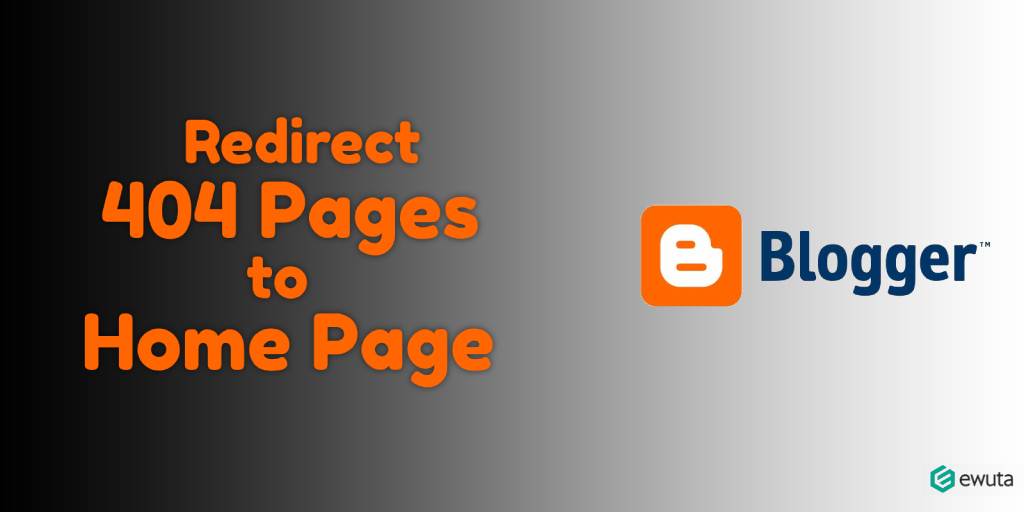
All you have to do is to read and follow the steps below carefully. Don’t leave any step or the redirection will not work.
Why you need to redirect 404 error to home page
One of the main reasons why you need to redirect 404 error page to home page is to provide your website visitors with good user experience and reduce bounce rate.
Another reason is to fix or reduce the number of 404 error pages in your Google search console and tell google bots where to crawl and index on your website. In fact, there are a lot of reasons why you may decide to redirect all the 404 error pages to the home page.
Let me explain more, there was a time I purchased an expired domain and used it to create a new website. Some months after setting it up, I found a lot of 404 error pages in my Search console.
This is because Google bots were still crawling the old URLs of the website before it expired. So, that was when I decided to redirect all the 404 errors to the homepage and some weeks later, the errors were gone.
Steps to Redirect 404 page in Blogger
1. Login to your Blogger.com website dashboard by using your Google account.
2. Go to Settings.
3. Scroll down to ‘Error and Redirects’ settings tab.
4. Click on ‘Custom 404’.
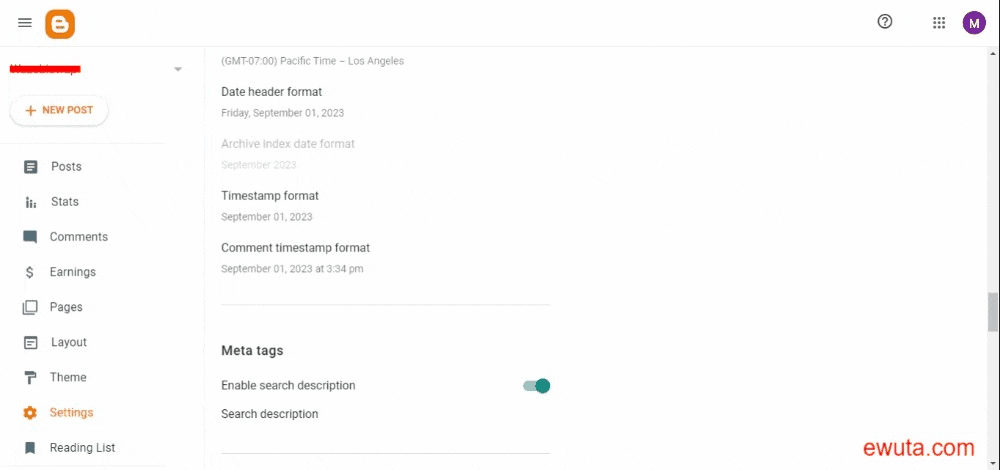
5. Now copy the JavaScript code below, paste it in the custom 404 field and change the example.com to your website URL. You can also change the time before the redirections occurs by reducing or increasing the number 5000 after the URL.
Sorry, the Page you're looking for in this blog does not exist. You will be redirected to the homepage shortly. <script type="text/javascript">PNF_redirect = setTimeout(function(){location.href="https://www.example.com"},5000);</script>
6. When you are okay with the settings, click on save.
Congratulations! you have successfully redirected all your 404 error pages to the homepage. Your 404 page will redirect to home page after the given time you specified.
Warning: If your website is using AdSense, do not, I repeat do not redirect your 404 pages to homepage. Your ads serving will be limited for limited for invalid traffic if you do so.
Conclusion:
After redirecting all your 404 error pages to home page, I hope that the errors will disappear in your search console dashboard and your users will have a good experience when using your website.



