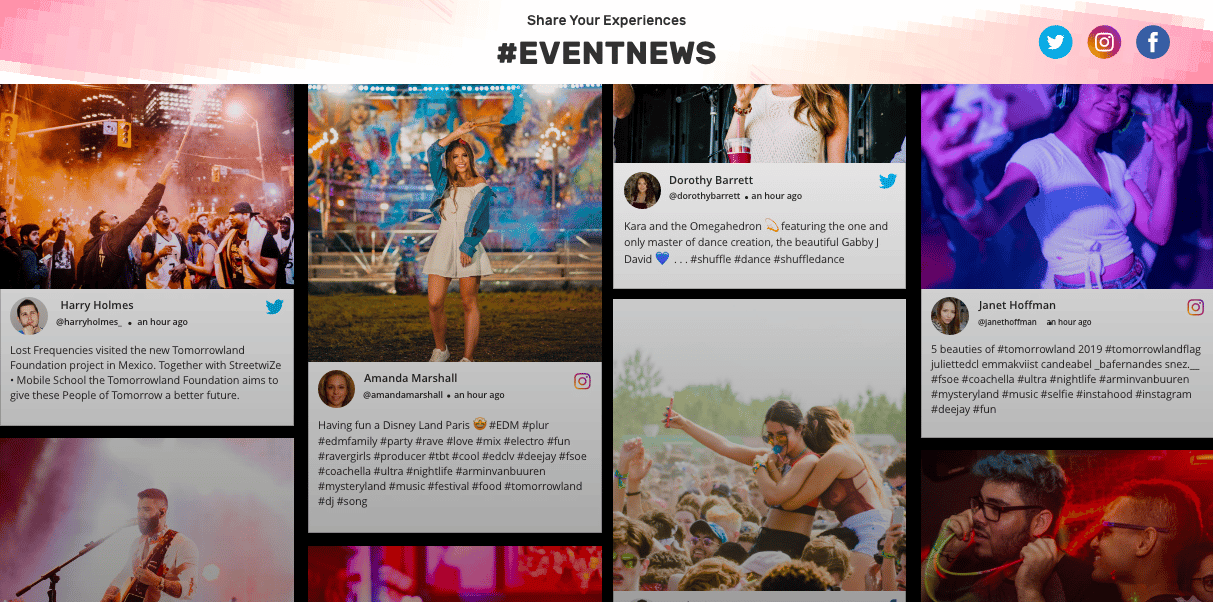Content online is becoming more and more dynamic with each passing day, with publishers striving hard to ensure that readers are retained on the website with various forms of content. Widgets and plugin offer a great variety of features, like comment engagement, security against hacks & malware, social sharing buttons, and site traffic analytics.

Today, the marketing philosophy has shifted from cold marketing campaigns to being useful to potential customers. Online traffic has learned to ignore all forms of advertisements unless these ads add real value to them.
Considering the high number of content that is generated every single day, only Search Engine Optimization (SEO) and catchy titles may not attract your audience’s attention. Social media plug-ins give your website the edge it needs to achieve more and more traffic, track the follower count on various platforms, and embed sharing buttons.
1. Mashshare
Mashshare offers you all popular online platforms on a platter for easy access. By placing prominent, attention-seeking buttons on your website, the plug-in makes it easy for visitors to easily share your content on their social media.
Google Analytics integration, the Facebook Like Bar, Linked-In sharing and Yoast SEO are some of the features that Mashshare sports.
Apart from social media platforms, Mashshare also offers Open Graph- a plug-in to optimize your shares on social media platforms. ‘Link shortener’ is another feature that the plug-in offers.
2. Social Warfare
This plug-in claims to provide the best aesthetic social sharing buttons. The products offered by this team all have minimal load times (high load times prove detrimental to the site’s SEO). Social proof (a display of the number of shares and likes on the website) is a great way to provide credibility to the content present on the website. According to Social Warfare’s own website
Social Proof is a powerful psychological tool that has been proven to influence even more shares.
Social Warfare is thus a great choice for a social sharing plugin.
3. SumoShare
This particular plug-in, offered by AppSumo, also allows easy sharing of your content for visitors. The best part – even mobile display is supported.
The Sumo Pro pack offers downloadable statistics without any of the Sumo-related brandings. Apart from this, it also allows for UTM optimization.
UTM stands for Urchin Tracking Module, which is used by Google to track unique URLs. Marketers use this particular feature to analyze which promotional tactics work best – to improve their marketing campaigns.
According to Weirdet Group, UTM is a “portion of text added to the end of a URL that enables you to track visits from that URL you use as a link in social media, emails, and more.”
With SumoShare, UTM tracking becomes super easy, since it automatically displays which link is bringing in the most traffic.
4. Monarch
Monarch is another great social media sharing tool, with the additional feature of placing these buttons at 5 different locations on the website – for increased sharing.
Automatic pop-ups are an effective way to lure visitors and convert them into leads. Pop-ups appear when:
- your visitors are about to leave, and you want to draw them in with some stunning, downloadable content
- a certain percentage of scrolling is achieved
- after the visitor reaches the bottom of the page
- after a specific timed delay
5. Yoast SEO

Yoast is a reputed company in the WordPress community and so are their products. WordPress itself is a very well-coded website which allows for great SEO, but conflated with Yoast, consider your SEO taken care of.
Features include the analysis of focus keywords, the ‘meta description’ which shows up on searches, permalink editing, and Readability analysis.
With Yoast Premium, however, multiple focus keywords, internal linking suggestions, Redirection Module, and cornerstone content checks.
6. Shareaholic
As a content magnification platform, Shareaholic offers a host of features for your content marketing strategy. There are four stylish theme layouts: Classic, Flat Circle, Flat Square, Sexy.
‘Promote Your Content’, ‘Content Analytics’, ‘Related Content’ and Follow Buttons are just some of the tools that Shareaholic offers. Its ‘Anchoring Ads’ feature makes sure that all ads are anchored at the bottom of the screen, and, according to Shareaholic’s site, these anchored ads work 400% better than traditional ads.
Similarly, ‘Outstream Video Ads’ is another striking feature which allows publishers to place audio-less videos in between paragraphs of text. In case of share buttons, the platform has a wide variety of them, like floating share buttons, follow buttons and share buttons for images.
7. AddToAny
Founded by Pat Diven II, the AddToAny social media plugin for WordPress boosts traffic on your website by providing sharing buttons for Facebook, Google, WhatsApp, Pinterest, Twitter, Tumblr, Reddit, and about 100 more social media platforms.
With the integration of Bitly and Google Shortener, tracking shared links is very convenient.
Google Analytics integration is also supported, which makes tracking analytics easy. AddToAny is available on all domains hosted on wordpress.com. Moreover, no matter the theme nuances of WordPress, AddToAny supports all themes.
8. Swifty Bar
This particular plugin has a unique presentation style. While it also fulfills the usual social sharing duties, the bar’s dynamic display purportedly enhances user engagement.
The bar, which places itself at the bottom of the screen displays:
- Category of the post,
- the read progress bar,
- the time taken to read,
- navigation arrows to navigate from one link to another
- Number of comments
These are just some of the quirky features apart from social sharing buttons. Like other plugins, this one also claims to be fast and unobtrusive to the page’s load time.
9. Easy Social Sharing
Engineered by ThemeGrill.com, Easy Social Sharing is an absolutely free social media plugin for WordPress. With attractive visuals, these buttons are bound to attract your visitors’ attention. Essentially, this plugin is a one-stop for all social media platforms.
10. AddThis
Another social sharing plugin, AddThis claims to have support for over 200 social media platforms. It also supports 60 languages and is claimed to have been downloaded by about 15,000,000 different websites.
11. JetPack

JetPack is one of the few plugins that offers a combination of site analytics, security, design, and marketing services.
In a nutshell, JetPack offers the following features:
- SEO tools for Google, Bing, Twitter, Facebook, and WordPress.com
- Hundreds of professional themes for all sorts of websites
- Lazy image loading for a faster mobile experience
- Advertising program that includes the best of AdSense, Facebook Ads, AOL, Amazon, Google AdX, and Yahoo
When it comes to security, JetPack does its job well:
- Brute force attack protection, spam filtering, and downtime monitoring
- Daily or real-time backups of your entire site
- Secure logins with optional two-factor authentication
- Malware scanning, code scanning, and automated threat resolution
- Fast, priority support from WordPress experts
For JetPack to work, an active WordPress account is required, and the project is handled by Auttomatic.
12. WordPress To Buffer
For large businesses that are very active on multiple social media platforms, social media management tools, like Content Studio make it easy to track all the posts.
One of the wordpress integrated tool is Buffer. For a seamless integration experience between your WordPress blog and Buffer, the WordPress To Buffer plugin is the way to go.
Every time you publish a post on your WordPress site, the plug-in pushes the update to all the platforms that are connected to your Buffer account, so you never miss an update. The only downside is that every account on various platforms must be manually activated before the plug-in can publish the post to those platforms.
13. BackupBuddy
User errors, virus or other malware attacks, server crashes or malicious hacking can all cause loss of data present on your website. This is where BackupBuddy steps in – because WordPress doesn’t offer native backup features. The best part? This plug-in starts working only with a few clicks.
14. Sucuri Security
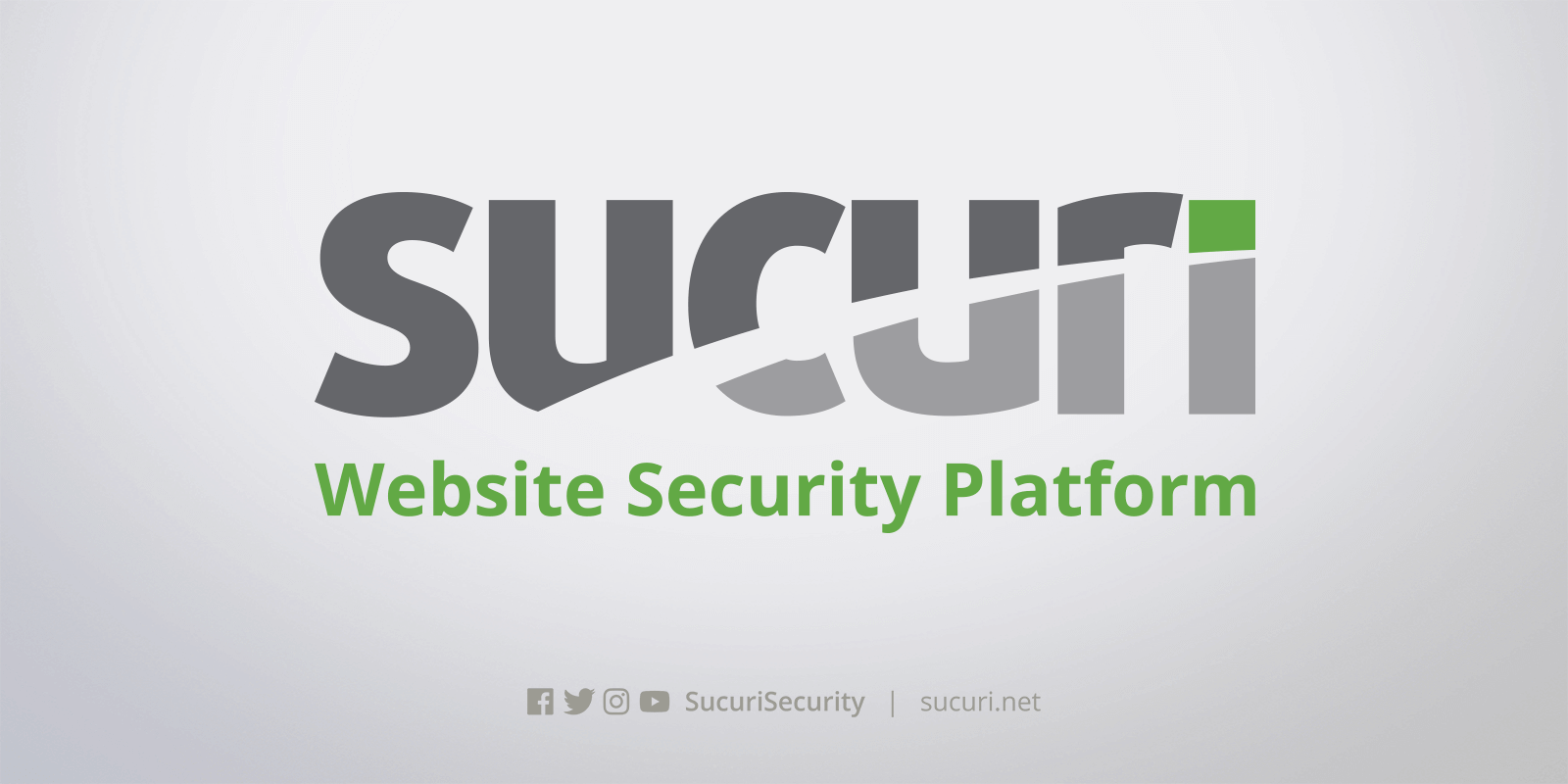
We have a ton of free website security tools that give a complete free Word press security audit and help clean malware , one of them being Freewebsitescan.
However, Securi is a powerful security plug-in, which works especially well for WordPress sites. Monitoring file integrity and scanning for malware, flagging all suspicious activity.
It offers its users a set of security features for their website, each designed to have a positive effect on their security posture:
- Security Activity Auditing
- File Integrity Monitoring
- Remote Malware Scanning
- Blacklist Monitoring
- Security Notifications
- Effective Security Hardening
- Post-Hack Security Actions
Website Firewall is a premium feature which includes some exciting material, mainly:
- Zero Day Disclosure Patches
- Denial of Service (DOS / DDOS) Attacks
- Exploitation of Software Vulnerabilities
15. Disqus

Disqus is a great comment plug-in which offers great facilities like replying to comments directly through email, cross-site notifications, and robust logins to retain readership.
Along with these features, ingestible audience analytics will provide publishers with tangible insights – allowing them to take the right step to improve traffic. Since Disqus can be logged into using Google, Twitter or Facebook, the hassle of creating a new account is eliminated (which is often what deters users from engaging).
There we have it – 15 great plug-ins that will make your marketing strategy robust in a multitude of domains, namely, sharing on social media platforms, traffic engagement, site analytics, security against malicious activity, and data backup. Using these plug-ins in the right combination is sure to cause an increase in your blog’s traffic.