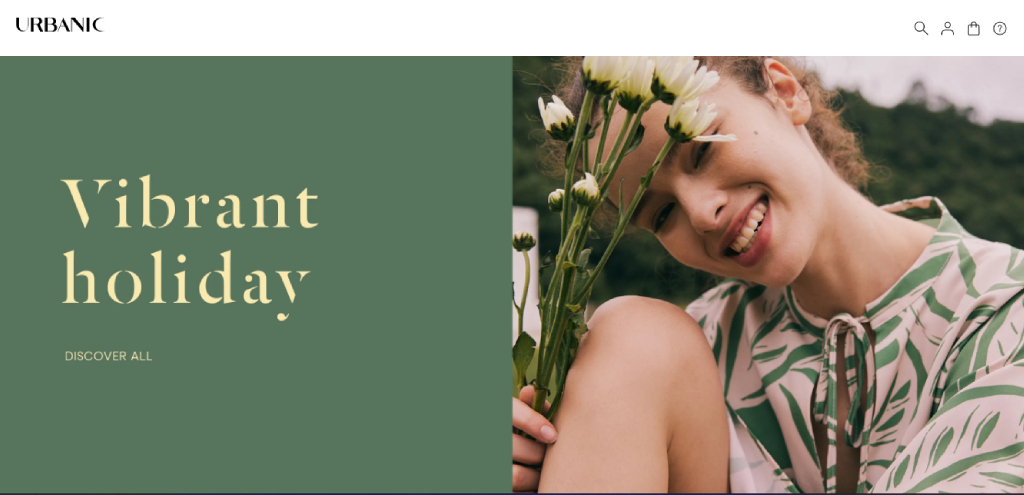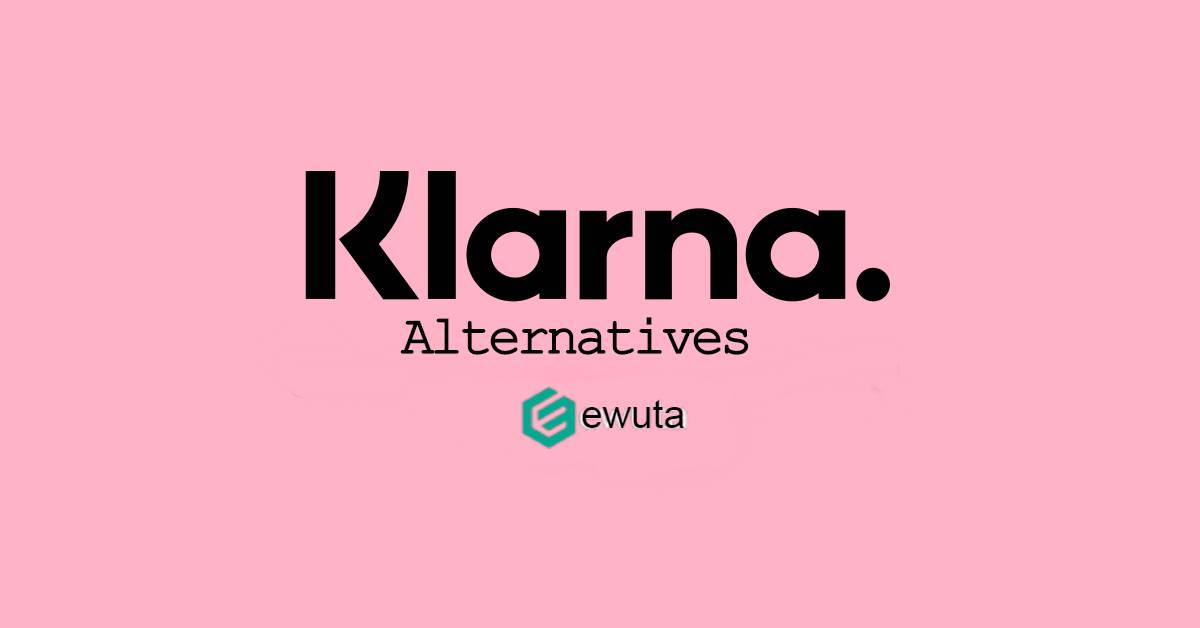As the famous Walt Disney said: the way to get started is to stop talking and start doing.
One of the best ways to make sure that you’re on track for doing things is by creating yourself organized lists of what needs to be done and by when it needs to be completed.
But this is sometimes easier said than done.
If you’re looking for ways to be more organized at home, whether it be for work or for studying or both, then keep reading for 7 MacBook apps that you can use to keep up.
Apps For Note Taking
Whether you’re studying for your Bachelor’s Degree or your job requires you to attend five meetings per day, the taking of accurate notes is essential to the success of you organizing yourself afterward.
The right app can take you from zero to hero, particularly if it helps you organize notes and can even sync to other apps.
1. Evernote App for Mac
Evernote is a Mac application built with the sole purpose of helping you get more organized and become more productive.
With Evernote, you can take notes of just about anything from meetings to lectures to websites you’ve visited and even from books that you’ve read. You’re also able to write lists, plan tasks and meals, create a journal with thoughts of your day, even create project plans with built-in themes.
2. Google Keep
Google Keep is a free app that’s available not only for Mac but also has a web version.
With Google Keep, you’ll be going for simplicity in your note-taking. The interface itself is really simple and comes with a color code system so that you can have fun organizing your notes.
You can pin important things so that they’re the first thing you see when you open the app too. You’re also able to record notes in audio and even take handwritten notes, which is great if you’re on the move.
3. NotePlan For Mac
NotePlan is true to its namesake, this Mac application is centered around planning and organizing your notes. You can use the app to write notes, create tasks, set yourself reminders, and what’s more, is that you can sync all of this with your iCalendar or even your Google calendar.
This app is great for creating a folder and filing system for all your notes and gives a great visual layout of your entire agenda.
Understanding the Apps
When it comes down to it, preference for apps really is of personal opinion.
But if you’re looking for a central place to have a look at some alternatives to Evernote, then visit https://setapp.com/how-to/evernote-alternative-apps-for-mac.
Apps For Lists and Deadlines
Imagine a visual app that can help you organize everything you have to do in such a way that it’s both appealing and effective. You can sort tasks by colors and arrange things by deadlines.
These certainly exist for your Macbook, and they can help you be more organized, effective, and productive.
4. ProofHub For Managing Tasks
ProofHub is one of the best MacBook apps for managing your tasks simply because of its integration abilities.
While you can take care of creating, managing, and assigning tasks, writing notes, sharing files, and more, the app can take care of integrating with your other third-party apps such as Google Drive, Dropbox, and others.
The interface of this app is super easy to use and highly intuitive.
5. MindNode For Thought Tracking
For people that are uber busy, minds can be constantly overflowing with thoughts, ideas, and deadlines.
MindNode is one of those productivity apps that can help you get all that chaos out of your brain and into beautifully organized, visual mind maps.
This app will really help you muddle through those chaotic thoughts to create mindmaps that streamline your creative thinking.
6. Clockify For Tracking Time
Clockify is built to help you with one thing: time management!
The app itself is basically a free time-tracking software and app for creating timesheets. You can track your time while working on tasks in real-time or manually log the time yourself, whatever works best for you.
If you want to figure out how many productive hours you have in a day, and what hours are actually billable, this app is how you do it.
Clockify helps you to associate time spent on projects, allows you to organize your tasks, create relevant tags, and track the status of your billing. What’s great with Clockify is it will help you detect any idle time in your day, but it will also remind you to take breaks when you’ve been at it too long!
7. Todoist For To-Do Lists
Todoist is exactly that, a to-do list for you!
The app is available across all iOS devices which is great for your syncing efforts. Todoist allows you to take notes, organize your to-do list, and you can do this by merging everything from your personal and professional life so that nothing is missed.
There is a paid option if you want to unlock additional features, but in the free version, you can access the browser extensions, interactive boards, and create tasks.
With this app you don’t get bogged down by tasks that you’ve done, your board is clear as you tick off tasks completed and you can focus on what’s still active.
Staying More Organized with Mac
Making a decision to be more organized is great, by now you know which app you want to download and you’re feeling quite committed, but here’s the catch: you need to be dedicated to staying more organized.
Stick to the app and method that you’ve chosen for a considerable amount of time before you decide it’s not working for you, and give it time to really work.
Head on over to our business section if you’re looking for more great professional content.