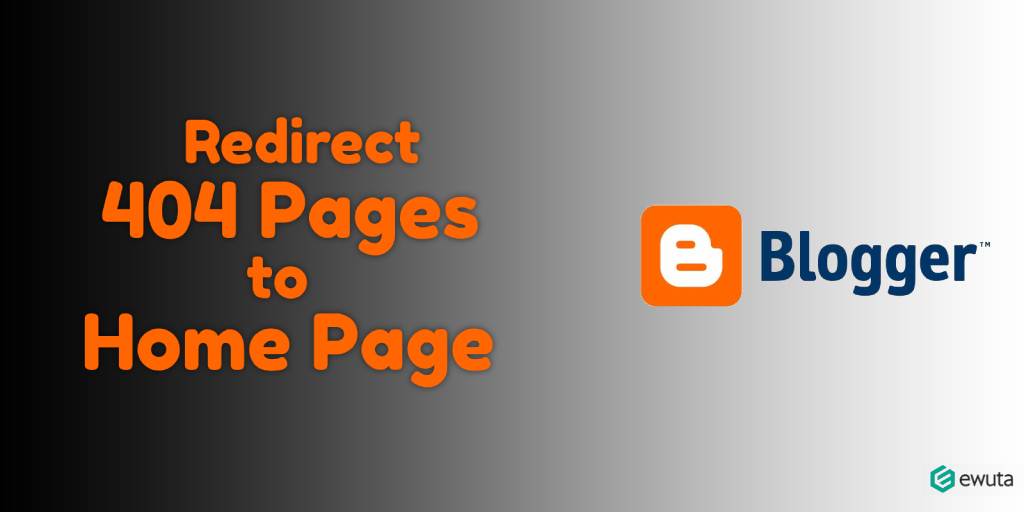If we previously reviewed how to create backlinks and how to find quality backlink sources, then now we are talking about; Google Disavow Tool. A tool that works when you look for ways to reject backlinks.
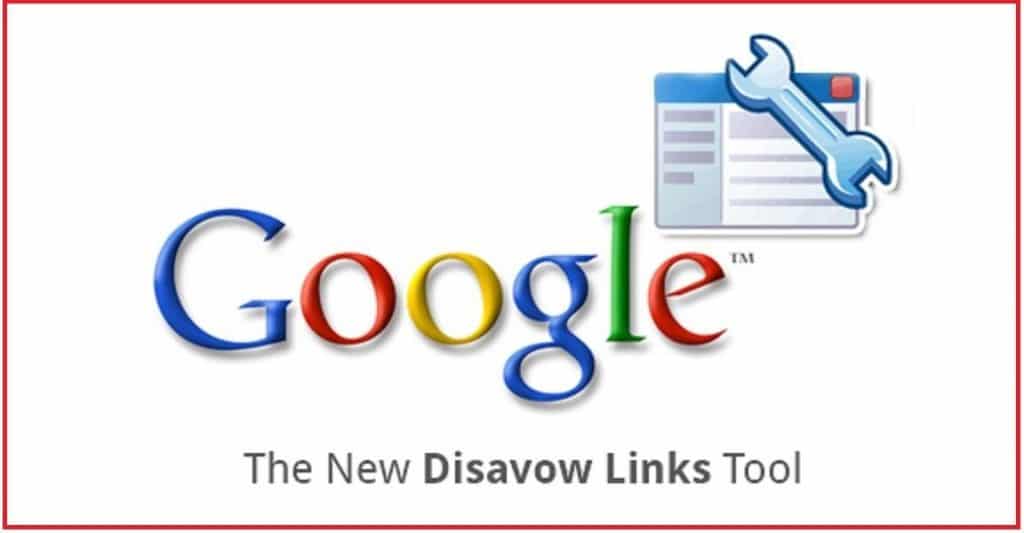
Why is this important? The answer is that not all backlinks are the same. And not all backlinks can drive your site to rank on Google. There are several types of backlinks that contain poisons that even become a burden on your site.
This toxic backlink can drown your site. In an extreme until it disappears from the search engine. OMG!
Background
Google states that content and links (backlinks) are two important factors that affect website performance. Especially in improving organic search results. Part of an SEO strategy.
Thus, backlinks have a dark and dark history. Oh … dark. Which is often manipulated by several SEO practitioners. To improve site ranking dramatically. By making risky acquisitions commonly referred to as Black Hat SEO.
This is an instant SEO tactic. The strategy of generating backlinks in ways not in accordance with Google webmaster guidelines.
In his day, this strategy gave very significant results. Where there are many fake quality sites get high rankings. Beat real sites that have important content that is useful for users.
Google as a search engine giant, has a goal to rank quality sites that are useful for its users. The site is relevant to users’ questions via keywords typed in search engines.
This is what then underlies Google and then continues to refine its algorithm. Through continuous updates.
Related to the backlink problem, Google released the Penguin algorithm. This is a system for link analysis. Officially released in September 2016 ago.
This algorithm focuses on assessing links. Penguins in the course of time become part of Google’s core ranking algorithm. Through this, Google can recognize the vast majority of toxic or bad-value backlinks.
On a low scale, Penguin will ignore sites that get bad backlinks. Not to punish the site. However, on a high scale, the site could be penalized. Missing from the Google index.
Factors That Cause Toxic Backlinks
Based on our experience as a professional SEO service provider, we found many cases of low-quality backlink profiles entered on the site. In this case, we must evaluate each backlink, about the value and source of the backlink.
In the business world, not all actors have healthy competition values. Some of them behave badly. Do everything you can to get ranked. And worse, it is by attacking its competitors by directing poor quality backlinks.
You can see how one of our SEO client sites gets SPAM backlink bombs, which if not addressed by Google Disavow Tool’s efforts will be bad for ranking.
So, toxic backlinks here are a type of backlink that are of poor quality and tend to lead to SPAM. You might not do it, but your competitors may behave maliciously and try to sink your site’s ranking.
Google itself cannot judge whether it is your fault or the source of the problem from external factors. Therefore, they provide facilities such as; Disavow Tool. How to reject poor quality backlinks.
Why Is Google Disavow Tool Important?
You have seen the facts about sites that are bombarded with low-quality backlinks that lead to SPAMMING. This is one of the factors that allow your site to be penalized by Google.
That way, Google Disavow Tool or backlink denial tool becomes important for WebMasters.
The function of the disavow tool is to cut the bonds between the site and the backlink that leads to the related site.
When And Why The Disavow Tool Is Used
Let’s talk about why, when and how to reject this backlink. This simple guide gives an overview of the steps to reject backlinks, including;
- How to find out if you need this backlink repellent tool. And what are the benefits?
- The extent of the effectiveness of this backlink repellent tool,
- How to create and send reject files to Google. And how to use this Disavow Links tool.
How Can This Disavow Help You?
Quality backlinks are a healthy search ranking requirement. As a backlink service provider for SEO strategies, we know enough about how a backlink is able to rank sites. The perfect backlink building strategy will have an impact on your site’s SEO.
Not only us, but all SEO practitioners also agree on the importance of backlinks. And how it can contribute to SEO. And sebaliknya also knows the type of backlinks that have the potential to destroy SEO.
From this fact, SEO practitioners then compete not only in a healthy way. But it can also fall prey to using evil strategies. As was discussed briefly how they bombarded competitor sites with SPAM backlinks.
In this case, the online reject tool can help your site not get caught up in the black hat SEO game. So as to avoid the penalty of search engine algorithms.
The backlink denial tool can help your site in many ways. Among them;
- First, this can improve your inbox profile. Reject low-quality backlinks. And basically blocking it from search engine considerations in determining rankings.
- If a search engine considers that a low-quality link can reduce your site’s trust score, then removing that link through rejection can help your site regain trust.
- In fact, we have seen that getting rid of low-quality backlinks can give positive results. Same way similar to building quality backlinks themselves.
- Another benefit of using this tool is your chance to find negative SEO. Where when you collect backlink information, you might find artificial backlinks that point to your site, which you don’t.
- If you are indeed targeted by your competition, disavowing links is the best way.
How To Make Google Disavow Tool File
According to Google Help, the backlink repellent tool is currently not supported in the new Google Search Console. However, this is still available in the old Search Console.
For this, you can access the page; FAQs Google WebMaster Tools
Google’s Disavow Tool requires that you submit a list of domains and pages (URLs) that you want to ignore by Google when evaluating your backlink profile.
The first step to using the Google disavow link tool is to create a .txt file. You can use notepad.
As per Google’s instructions, this file type must be a.txt file encoded in UTF-8 or 7-bit ASCII. In this file, list the URL or domain that you want to reject; each domain and URL is one line each. See the example below;
# Two pages to disavow
http://spam.example.com/stuff/comments.html
http://spam.example.com/stuff/paid-links.html
# One domain to disavow
domain:ewuta.com
To enter a domain-level link in the file, add “domain:” before the URL of the domain’s home page (for example, “domain: shadyseo.com”).
Add notes to each post by starting a message with “#” in the line before the URL or domain list.
The next step is to upload the .txt file earlier to Google. You can access it through;
- Log in to Google Search Console.
- Open https://www.google.com/webmasters/tools/disavow-links-main.
- From the drop-down menu, select the website for which you have declined the link. If you have several websites.
- Select “Reject Link.”
- Select “Choose file.”
- Upload your .txt file.
Important Note Submitting Google Files On Screen
Please note, when you want to delete a link from or add a link to your file in the future when you upload a new file, it will automatically replace the old file.
So what you need to do is, download the old file and then add the new URL line or the rejected site domain.
Why Reject Backlinks At The Domain Level?
Google warns users, about domain level rejection of the potential damage it causes.
However, you need to do this if the backlink source is really bad. Rejecting backlinks at the domain level is a more comprehensive approach to cleaning up bad links.
Use domain-level denial because “links from blog pages can also be included in category index tags or pages. And because more posts are added to that tag/category, the link will be pushed further into the pagination. ” Links can be moving targets within the site. And the only way to extract it safely is to reject the domain as a whole.
Bing Disavow Links Tool
How to use the Bing Disavow links tool is a little different from Google’s tools. Because you don’t need to upload a .txt file. Instead, you manually enter each domain or associated URL. How;
- Go to Bing Webmaster Tools.
- Access the “Configure my site” page and then select “Reject Link.”
- In the Disavow Links tool, use the drop-down menu to indicate that you are rejecting the page, directory, or domain URL.
- Enter the URL you want to reject and click “Reject.”
- Your shipment will be displayed under the tool along with the date of its decline.
- If you want to delete a post, select the checkbox and click the “Delete” button.
What’s Next?
After you submit the link that you want Google and Bing to ignore, it’s time to wait.
Google says it can take weeks before they restructure your site and “reprocess pages.” This might be very frustrating if you wait to recover from certain manual or algorithmic penalties.
Bing says you might not see dramatic changes at all! At least you can sleep a little better knowing that you have cleaned your house of low-quality backlinks – until, of course, it’s time to do it again.