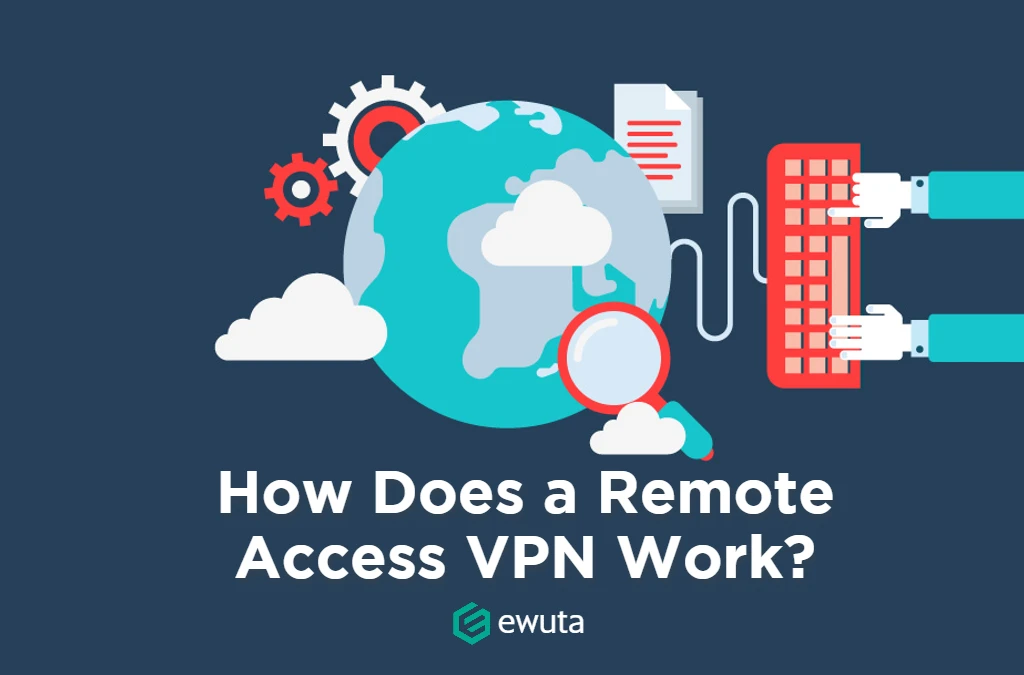The world wide web is Google and Google is the Internet for everyone. Almost 80% of people in the world use the search engine every day. Most of them may not know some hidden Google tricks, fun searches, and games that Google has hidden behind its vast layers of the database.

Google has hidden a lot of tricks on their website with the aim to entertain their visitors. These google tricks is just for fun. It is something you can show to your friends, impress them, show them your geeky side.
In fact, when I showed these tips to one of my friends, he was really impressed with me and asked me how did I figure it out. So, I will be sharing all the tricks with you in this post.
List of The Google Fun Tricks
1. Do a barrel roll
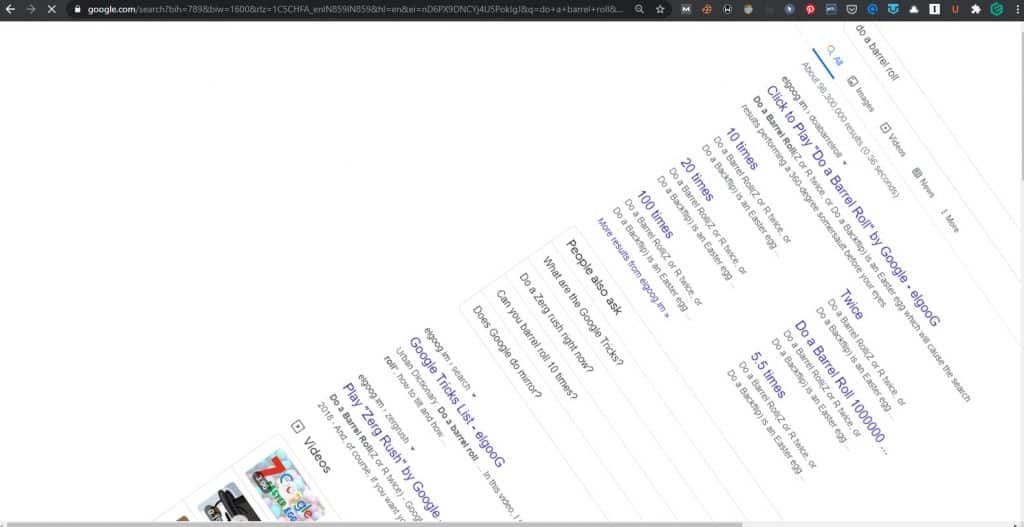
One of the most popular fun Google tricks is simply asking Google to do a barrel roll. Go to Google and type “do a barrel roll” in the search box and see the magic. The page will rotate twice and then come back to its original position. Kindly have a look at it.
2. Google Gravity
Gravity works in amazing ways, even on the Google homepage. Here’s how, for once, you can make Google fall to your knees –
Type in the “Google Gravity” on the homepage and then click on the “I’m feeling lucky” button. It will redirect you to one of the fun projects called “Google Gravity”. It is a Chrome Experiment done by Hi-Res.
Many fail to realize that the Gravity trick is actually an interactive Google search. However, finding the menus might become a tedious task.
3. Askew
Askew is another one of the fun Google tricks. Head over to the Google search bar and write “Askew” to see how your page tilts a little. It doesn’t seem as intriguing as the other funny Google tricks, but it’s nice to see the biggest search engine tilting a bit on your desktop.
4. Atari Breakout
The board game might have hundreds of iterations, but no one can ever forget the experience of the real Atari Breakout from the ’90s. If you never had the chance, then don’t miss out on this one —
Go to Google images and type “Atari Breakout.” The images will be transformed into blocks where you can play the iconic game. Let me know your maximum score in the comments down below.
5. Recursion
“To understand recursion you should know recursion.” This cool trick of Google is for the IT guys out there.
Search for “recursion” on Google and you will get stuck in an infinite loop much like recursion. Recursion means repeating. Google will show “did you mean recursion?” every time searching for recursion. Again, it is a fun act of Google for all the geeks who understand recursion in the first place.
6. Anagram
This is one of those classic dad jokes that are certainly not funny but make you laugh anyways. So, here is one from Google Developers.
When you search for the word “Anagram”, Google asks you if you meant “Nag A Ram”. It’s nothing but a made-up word, essentially an Anagram of the word “Anagram”, get it?
7. Zerg Rush
Zerg Rush seems to have disappeared but you can still find the cool Google search on ElgooG, which is a Google mirror created by the All Too Flat.
When you type “zerg rush” on ElgooG, several ‘o’ starts to fall off from the search bar and slowly eat up the whole page leaving nothing behind. It’s fun to watch.
Alternatively, you can access the hidden Google trick by clicking on “I am feeling lucky” after typing “Zerg Rush” on the Google search bar.
8. Google Sky
Google Sky is another cool trick on Google that enables users to fly through space. You can see celestial objects, including stars, constellations, galaxies, planets, and the Earth’s moon via Google sky.
9. Google Tricks on Elgoog.im
Elgoog is a substitute for Google.com that bundles many more Google tricks. Visiting this website provides you with a reversed Google site, known as Google backward. You can also surf on Elgoog.im, however, be ready to get bombarded with ads
Google Search Tricks [Bonus]
Now that we are done with fun google searches and tricks, let’s look at some serious things like how we can effectively search for an item on Google.
While there are a huge number of Google search operators (special characters that help you narrow down your search results), here are the most important ones.
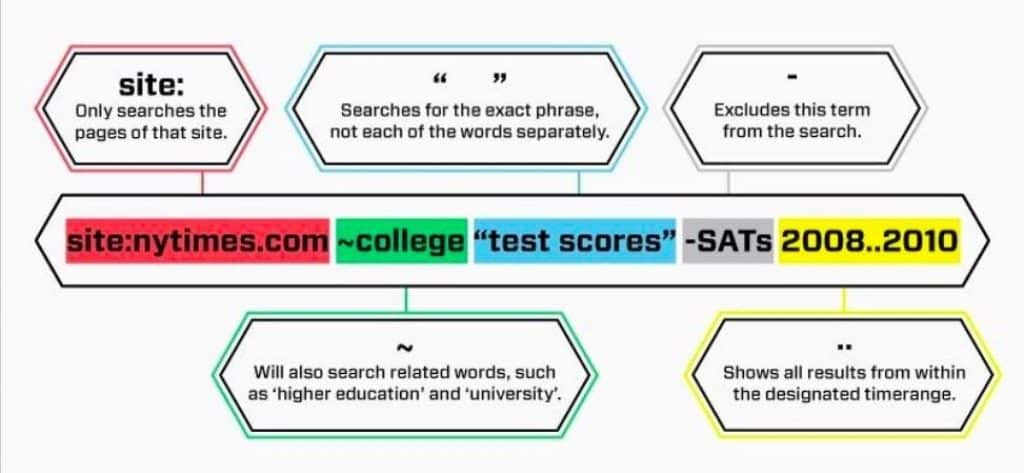
- [Site:] – Write “site:” and the website name to get results from that single website.
- [“”] – Use inverted commas to look for the exact phrase.
- [-] – Use a dash to exclude specific terms from your Google search
- [~] – Use this symbol to find related words.