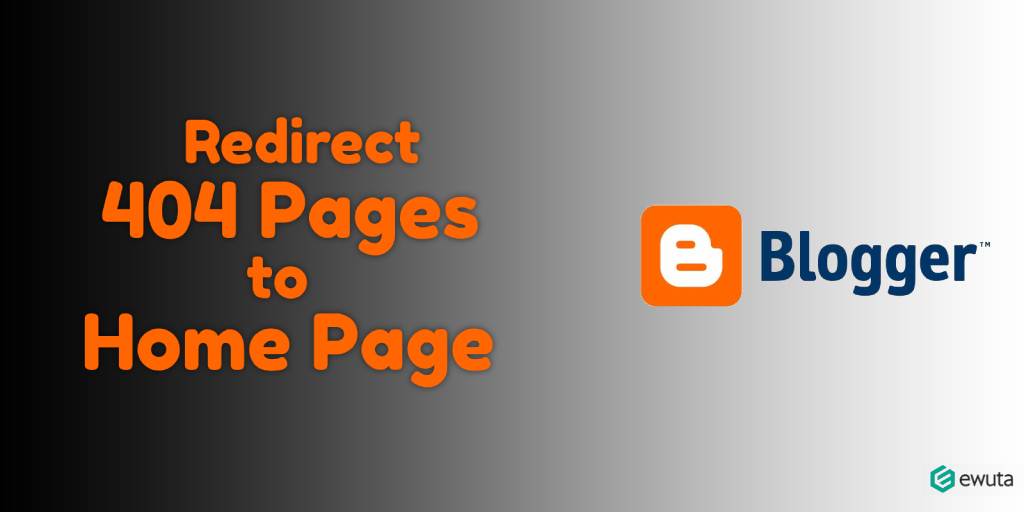There are hundreds of free WordPress plugins available, and although most of them aren’t necessarily essential to a website’s functionality, they can help a lot.
Plugins add new features to your site and make it possible to do things you otherwise couldn’t. Some of the best plugins recommended by a top WordPress development agency out there can help you do everything from boosting SEO to adding eCommerce functionality.
When used correctly, WordPress plugins can make your website more user-friendly and give you more control over its various functions.
Top Seven Plugins for your WordPress Website
WordPress is a fantastic platform, which can be used for so much more than blogging. If you’re using WordPress, you’ve probably heard the term plugin before. You might even have installed a few plugins or tried to search for one but not found exactly what you were looking for.
Read more about plugins and create a killer navigation bar!
1. Contact Form 7
With Contact Form 7, you can create unlimited contact forms for your site and pages. You can set up different forms for different situations (for example, a sales inquiry form for your website or a general contact form to collect information about your company). Forms are easily added by adding a shortcode to any page/post or creating a widget.
Source: Contact Form 7
You can create an unlimited number of forms with Contact Form 7 and customize the form and the mail contents flexibly with simple markup. You can even show a list of previous messages on your website.
Use the power of Contact Form 7 to create any contact form you like: multiple contact forms on one page, set minimum and maximum length for the name and message fields, show/hide fields depending on answers to other fields, even use CAPTCHA to prevent spam submission.
2. Google XML Sitemaps
Google XML Sitemaps is a must-have plugin. This is an excellent tool for your website that will help Google and other search engines find your content more efficiently across your entire website.
Source: XML Sitemaps
This plugin enables you to create excerpts for all of your blog posts. It’s a handy feature, as it allows you to summarize essential points of your post for those who don’t want to read the entire content (which is probably the majority of your visitors).
The plugin also helps visitors who read only summaries as they can get a better idea about what the article is about and whether they want to continue reading it or not.
3. Broken Link Checker
The Broken Link Checker plugin allows you to scan your site for broken links and then automatically notify you of the broken links so you can fix them. This plugin adds a column to your usual blog page output that tells you which URL is broken and provides a short description of the page so that you know if the page is essential to fix or not.
Source: Broken Link Checker
This plugin uses the “keep-it-simple” mantra, letting you quickly scan any number of web pages on your website for broken links. The plugin runs quietly in the background, checking every page once every 24 hours, so it won’t slow down your site or run up your CPU usage.
4. Jetpack by WordPress.com
Jetpack is a toolkit of seven different plugins that can make your website more secure, faster, easier to use, and more mobile-friendly. It also offers social media sharing tools, site stats, and options for connecting with other services such as Google Analytics, Akismet spam protection service, VaultPress backup service, Photon content delivery network (CDN), and many others.
Source: Jetpack
It is a collection of powerful WordPress plugins that you can use to:
- Improve your site’s SEO by adding rich snippets for search engines.
- Let people connect with you on popular social networks like Facebook, Twitter and Pinterest.
- Stay up-to-date with real-time stats on your site’s traffic.
- Add powerful features like contact forms, video embedding and more to your site.
Once installed, Jetpack has a new Dashboard menu where you can easily manage everything that it offers.
5. Google Analytics by MonsterInsights
Google Analytics by MonsterInsights is a free plugin for WordPress. It helps you track your website’s traffic and visitors along with other vital functions. The plugin is very lightweight, fast and easy to use. You can set up Google Analytics within minutes.
Source: MonsterInsights
The plugin uses the official Google Analytics tracking code, so it is the most accurate way to track your visitors on your website. In addition to setting up your Google Analytics account, you can set up goals for specific pages on your website. Add unique codes to individual pages so that they are not tracked in analytics and display real-time traffic updates on any page of your site.
The plugin also provides a clean interface to view all of your Google Analytics data without leaving your WordPress dashboard.
The best part about using this plugin is that it keeps a log of all of your data in a table where you can view everything in one place. Making it super easy to analyze and determine what’s working for you and what isn’t. In addition, if you have multiple websites, you can connect them all in one dashboard. Which makes it easier to manage them all from one place.
6. All in One SEO Pack Pro
Add the All in One SEO Pack Pro to your website, and you will be able to add rich snippets, follow, nofollow and open graph metadata into your WordPress site. This plugin will remove the hassle of creating XML sitemaps and rank your website higher on search engines.
All in One SEO Pack Pro is a WordPress SEO plugin to automatically optimize your WordPress blog for Search Engines such as Google.
Source: AIOSEO
The pro version has more features such as adding title tags, custom robots meta tags, redirect manager, added security filters and much more! With the pro version, the limit on the number of posts and pages you can add the SEO keywords to is increased from 50 to unlimited!
7. Yoast SEO Premium
Yoast is a free plugin for WordPress that provides simple SEO functionality. It allows you to enter your title, meta description, featured image, and keywords and then generates the code needed for your page to be optimized appropriately.
The plugin allows you to check how well your on-page SEO is optimized so you can fix any issues before they become a problem.
The Premium version of Yoast allows you to save titles and meta descriptions to save time when creating new posts.
Source: Yoast SEO
It also shows how often your keywords are used on your site, which is excellent for analyzing keyword density.
Yoast also provides social previews of how your post will look on Facebook, Twitter, LinkedIn, Google+, etc. This makes it easy to see how your content will be shared to tailor it appropriately.
Conclusion
A few good plugins can make your website more accessible to mobile users, speed up your search engine optimization, and enhance security.