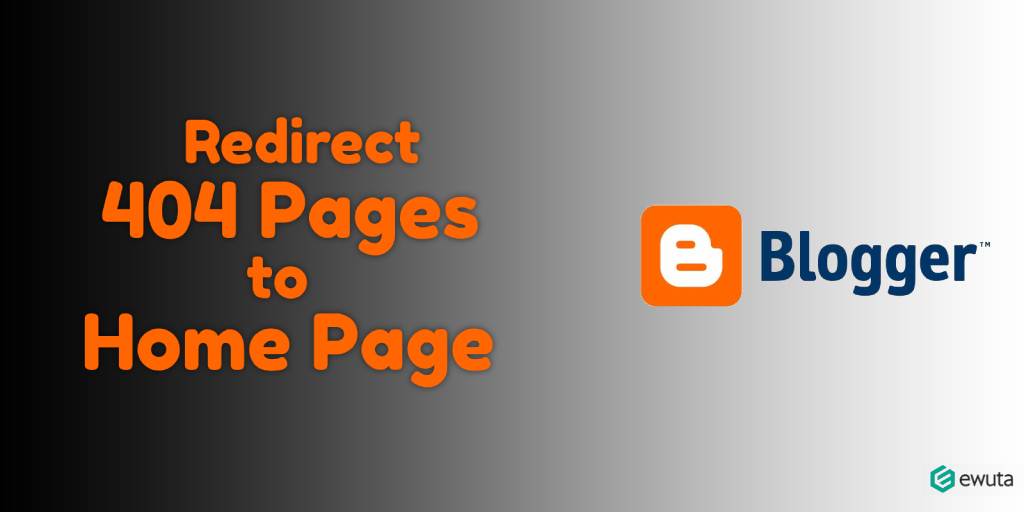Bonjour, if Paris is known as the fashion capital of the World, then WordPress is considered as the most preferred platform for bloggers to publish their blogs. WordPress’s blog publishing statistics are quite jaw-dropping; Each month, 70 million new posts appear on WordPress blogs, and the monthly readership on the WordPress platform is 409 million people who read almost 20 billion pages and produces 77 million comments. That’s huge!
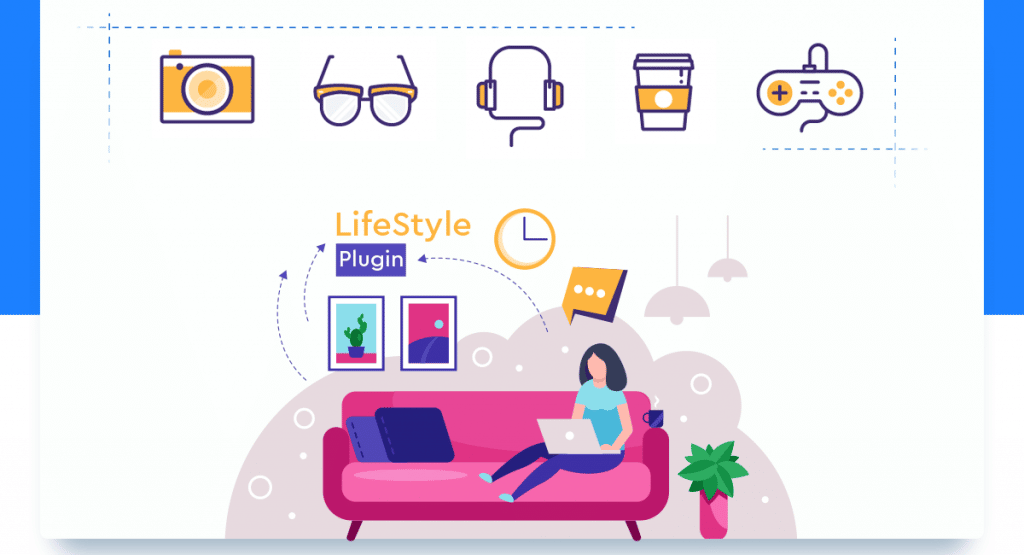
Fashion blogs have been around since the early 2000s, while lifestyle blogs have become trendy in recent years. Most of the fashion and lifestyle blogs are based on their ability to display attention-grabbing stories, mesmerizing themes, and high-resolution images.
These blogs usually hire writers to create content that sells products such as clothes & wardrobe, cosmetics and beauty accessories, interior design products, daily life hacks, and healthy diet secrets to the readers. Fashion and lifestyle blogging is one of the most popular categories among bloggers and has a wide range of active producers.
After knowing mind-blowing facts about the WordPress blog post count for every month, a WordPress blogger should need to adopt a unique approach to be visible in the sea of all these blog posts, especially if they are writing for a fashion and lifestyle niche.
Fortunately, if you are a fashion and lifestyle blogger, you will find that using a WordPress theme is extremely beneficial for you. WordPress plugins (Free or Paid) can help you reach your audience efficiently, build credibility for your blog, and gradually take you on top of the business.
Here are the 5 best WordPress plugins for fashion and lifestyle blogging.
#1 Instashow 3.0 – Instagram Feed:
We’re starting our list with one of the best plugins in the market. There is no doubt that Instagram is one of the best social media platforms for fashion and lifestyle content today and while more and more audiences are preferring to use Insta, it is only fair that you take advantage of this fact.
Instashow 3.0. Is currently the #1 Selling Instagram Feed Syndicator on CodeCanyon and for all the right reasons. InstaShow is a premium WordPress Instagram feed plugin that creates incredibly beautiful galleries of Instagram images on your website.
Take advantage of an all-new multipurpose responsive Instagram plugin for displaying various photos from Instagram with a significant number of possibilities to determine necessary resources and to set up additional filters.
With infinite pop-ups, call to action buttons, 60+ adaptable parameters, 10 color schemes, mobile-responsive features, sharing tools, and a wide variety of post-filtering options, it is one of the most preferred plugins for WordPress lifestyle and fashion bloggers.
#2 WP 2x Retina Pro – Retina-Ready Image Plugin:
WP 2x Retina Pro might be second on the list but believe us, it’s second to none. This plugin is simple yet highly efficient because not only does it create image files that are required by the High-DPI devices but it also displays them to your visitors accordingly. As a result, your WordPress blog will look beautiful and crisp on every device!
The retina images will be generated for you automatically (though you can also do it manually) and served to the retina devices. The concept of retina images for full-size images is also a unique feature that is only provided by this plugin (which is why it became unique).
The lazyload pro feature that comes with WP Retina 2x Pro, is seriously extraordinary and never breaks a single thing. You can manually upload the 2x version of full-size images from your admin dashboard. This is an essential feature for both developers and designers to build a pixel perfect website.
#3 Envira Gallery Pro:
Never underestimate the importance of a beautiful looking gallery since beautiful pictures are as good as any merchandise on a fashion and lifestyle blog. The question is, do we need to hire a developer to create a WordPress gallery?
This is where Envira Pro comes in. Envira Pro is a drag & drop photo gallery WordPress plugin that is fast, easy-to-use and powerful. It is highly optimized for web and server performance because it values the importance of speed when it comes to image and gallery load times, as well as SEO and conversion.
Envira Pro is 100% responsive and mobile-friendly by default; it has Social media integrations (share your WordPress blog galleries on Facebook, Twitter, Instagram, Pinterest), image proofing, and WooCommerce store integration, add beautiful slideshow with autoplay, manual controls.
Make your gallery SEO friendly with deep-linking and pagination. Protect your work by adding password protection and watermarks and not just for photographs! You can also embed YouTube and Vimeo videos onto your blog pages.
#4 Social Warfare:
When it comes to blogging, regardless of what niche you are in, the only way you are going to garner success is if people view or read your content. Thus, making it easy for your audience to share your posts and images is essential.
The Social Warfare WordPress plugin enables social share buttons that allow your readers to share your blogs via social media, email, instant message, or even SMS! Most social sharing plugins for WordPress slow down your site or blog, are not attractive and don’t work the way you would hope. Social Warfare is both lightning-fast and elegant.
Not only will it never slow down your blog like other sharing plugins, but it will also give you the most attractive buttons available that look great on any screen size or resolution.
#5 AdSanity:
Ads are a major source of income for many bloggers. Adding your Google Adsense or other ad code to WordPress is not quite easy. Not to mention, managing different ad sources can be even messier.
AdSanity is a light ad rotator plugin for WordPress. It allows the user to create and manage ads shown on a WordPress blog as well as keep statistics on views and clicks (Adsanity Stats Page). On a per ad basis, admin can quickly learn how ads are performing on the site and also call up custom stats for selected ads in a defined date range. You can create a local ad hosted on your site, or create an ad served by an external ad network.
Adsanity also allows you to set an expiration date for your ads. Simply click on the edit link in the publish meta box and set an expiration date. It enables you to add your ads to any widget-ready area or sidebar using Adsanity widgets. HTML5 ads are on the rise, and AdSanity is all set to handle modern advertising needs.
CONCLUSION:
The bigger the audience, the bigger your success – it is that simple. We recommend that you test out these incredible WordPress plugins for lifestyle and fashion to see which one suits you the best. Let us know in the comment section below which one you use and how well has it been for you so far.
Author Bio:
Anas Dilshad is a Digital Marketing Expert in wpexperts.io. I like to spend my time reading books, and it develop my knowledge on various topics. It also helps me in connecting with the digital world. I love to create content on WordPress and WooCommerce to convert my experience into blogging.